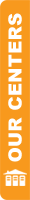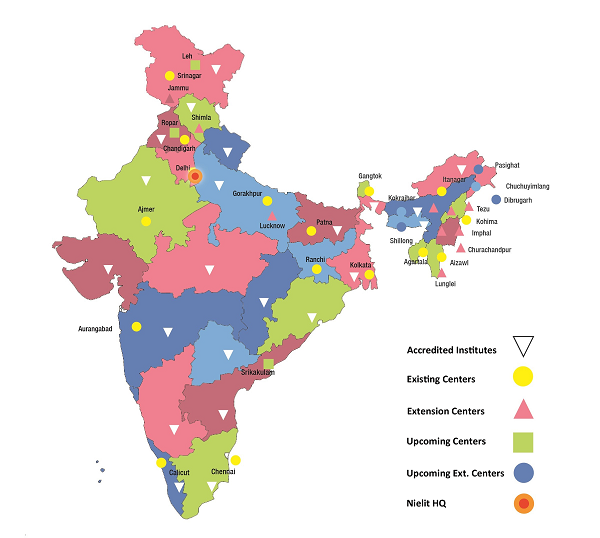Awareness in Computer Concepts (ACC)
OBJECTIVE:
By undergoing the Awareness in Computer Concepts (ACC), one should be able to acquire basic knowledge on computer & its usage by understanding the following skills:
- How to operate the elements of a computer
- Perform basic operations on the computer
- Create, edit and format documents using a word processor
- Access the Internet and finding information of interest
- Register for a web-based e-mail account and using it, Opening of e-mail attachments
- Understanding Financial Literacy
- Digital Literacy to understand the concept of Online Banking
- Understanding the available e-Governance Services
The module on financial literacy will enable the individuals to understand the various financial services and be aware of the various schemes of Government of India.
COURSE DURATION:
20 hours-(Theory: 9 hrs + Practical: 11 hrs)
ELIGIBILITY:
No minimum qualification is required for applying and appearing for the examination in course on Awareness of Computer Concepts (ACC).
SYLLABUS OUTLINE
| Chapter 1 - Introduction to Computer: |
|
1.0 Introduction 1.1 Objectives 1.2 Computer, Mobile/ Tablet and their applications 1.3 Components of a Computer System 1.3.1 Central Processing Unit 1.3.2 Common Input & Output devices 1.3.3 USB ports and Pen Drive 1.3.4 Connecting Power cord, Keyboard, Mouse, Monitor and Printer to CPU 1.4 Summary 1.5 Model Questions and Answers |
| Chapter 2 - Operating a Computer System: |
|
2.0 Introduction 2.1 Objectives 2.2 Operating System and its usage 2.3 Basic Operations: Mouse (click, click and drag, double click, right click (for the context menu)), Keyboard (some of the more common letters, enter, Delete, backspace, shift, tab and arrows) 2.4 Starting and Shutting Down a Computer 2.5 User Interface for Desktop and Laptop 2.5.1 Task Bar 2.5.2 Icons & Shortcuts 2.5.3 Running an Application 2.5.4 Scroll Bars 2.5.5 Using Help 2.6 File and Folder Management 2.7 Types of File Extensions 2.8 Summary 2.9 Model Questions and Answers |
| Chapter 3 - Create, Edit and Format documents using Word Processor: |
|
3.0 Introduction 3.1 Objective 3.2 Word Processing Basics 3.2.1 Opening Word Processing Package 3.2.2 Title Bar, Menu Bar, Toolbars & Sidebar 3.2.3 Creating a New Document 3.3 Opening and Closing Documents 3.3.1 Opening Documents 3.3.2 Save and Save As 3.3.3 Closing Document 3.3.4 Using The Help 3.3.5 Page Setup 3.3.6 Print Preview 3.3.7 Printing of Documents 3.3.8 PDF file and Saving a Document as PDF file 3.4 Document manipulation & Formatting 3.4.1 Text Selection 3.4.2 Cut, Copy and Paste 3.4.3 Font, Color, Style and Size selection 3.4.4 Alignment of Text 3.4.5 Undo & Redo 3.4.6 Spelling & Grammar 3.5 Shortcut Keys 3.6 Summary 3.7 Model Questions and Answers |
| Chapter 4 - Introduction to Internet and finding information on Internet: |
|
4.0 Introduction 4.1 Objectives 4.2 Internet 4.3.1 Concept of Internet & WWW 4.3.2 Website Address and URL 4.3.3 Applications of Internet 4.3.4 Modes of Connecting Internet (Hotspot, Wi-Fi, LAN Cable, Broadband, USB Tethering) 4.4 Popular Web Browsers (Internet Explorer/Edge, Chrome, Mozilla Firefox,) 4.5 Exploring the Internet 4.5.1 Surfing the web 4.5.2 Popular Search Engines 4.5.3 Searching on Internet 4.6 Summary 4.7 Model Questions and Answers |
| Chapter 5 - Working with e-mail: |
|
5.0 Introduction 5.1 Objectives 5.2 Structure of E-mail 5.3 Using E-mails 5.3.1 Opening Email account 5.3.2 Mailbox: Inbox and Outbox 5.3.3 Creating and Sending a new E-mail 5.3.4 Replying to an E-mail message 5.3.5 Forwarding an E-mail message 5.3.6 Access email with attachments 5.3.7 Delete an e-mail 5.4 Summary 5.5 Model Questions and Answers |
| Chapter 6 – Understanding Financial Literacy and e-Governance Services |
|
6.0 Introduction 6.1 Objectives 6.2 Digital Financial Tools 6.2.1 Understanding OTP [One Time Password]and QR [Quick Response] Code 6.2.2 UPI [Unified Payment Interface] 6.2.3 AEPS [Aadhaar Enabled Payment System] 6.2.4 USSD[Unstructured Supplementary Service Data] 6.2.5 Card [Credit / Debit] 6.2.6 eWallet 6.2.7 PoS [Point of Sale] 6.3 Internet Banking 6.3.1 National Electronic Fund Transfer (NEFT) 6.3.2 Real Time Gross Settlement (RTGS) 6.3.3 Immediate Payment Service (IMPS) 6.4 Online Bill Payment 6.5 Overview of e-Governance Services like Railway Reservation, Passport, eHospital [ORS] 6.6 Accessing e-Governance Services on Mobile Using “UMANG APP” 6.7 Summary 6.8 Model Questions and Answers |
ALLOCATION OF TOTAL HOURS FOR EACH CHAPTER
| Chapter | Chapter | Allocated Hours (Theory) | Allocated Hours (Lab) |
|---|---|---|---|
|
1 |
Introduction to Computer |
1 |
1 |
|
2 |
Operating a Computer System |
1 |
2 |
|
3 |
Create, Edit and Format documents using Word Processor |
2 |
3 |
|
4 |
Introduction to Internet and finding information on Internet |
2 |
2 |
|
5 |
Working with e-mail |
1 |
1 |
|
6 |
Understanding Financial Literacy and e-Governance Services |
2 |
2 |
|
Total Hours |
9 |
11 |
For practical purpose latest version of Free Open Source Ubuntu & LibreOffice may be used.