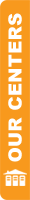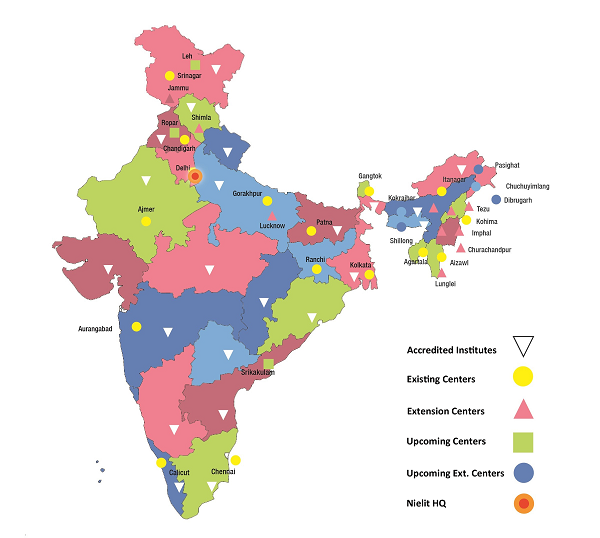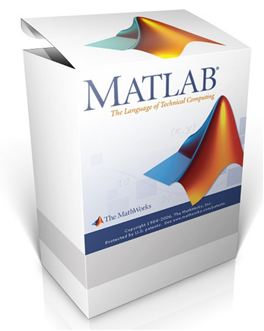|
Objective:
MATLAB is a matrix-based software package for high-performance mathematical computation, visualization, and programming environment and a platform designed specifically for engineers and scientists to analyze and design systems and products that transform our world.. It provides an interactive environment with hundreds of built-in functions for technical computing, graphics, and animations.
The MATLAB Lab was setup with the purpose to educate students and researchers with access to cutting-edge computational tools and resources and prepare them for highly skilled jobs in emerging and fast growing IT industries such as Machine Learning, Deep Learning, Image Processing, Data Science, Cloud Computing, Data Science and in all fields of engineering and science.
|
|
The MATLAB Lab at NIELIT, ROPAR is equipped with state-of-the-art hardware and software infrastructure to support a wide range of computational tasks, including data analysis, modeling, simulation, and algorithm development.
|
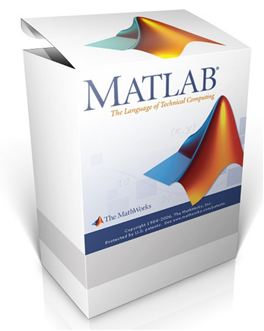
|
|
Key Features:
-
Licensed MATLAB Software: The lab is equipped with Campus Licensed MATLAB software, ensuring access to the latest features and updates.
-
Specialized Toolboxes: Users have access to a variety of MATLAB toolboxes, including those tailored for image processing, deep learning, signal processing, Statistics and Machine Learning and more.
-
High-Performance Computing: The lab is equipped with high-performance computers with sufficient processing power, RAM, and storage capacity to run MATLAB smoothly.
-
Training and Support: Training materials, documentation, and technical support are available to assist users in leveraging MATLAB effectively for their academic and research endeavors.
-
Open Access: The MATLAB lab is open to all students, faculty, and researchers affiliated with NIELIT, ROPAR, providing a collaborative environment for exploring and innovating with MATLAB.
|
|
Hardware:
Computers: High-performance computers with sufficient processing power, RAM, and storage capacity to run MATLAB smoothly.
Graphics Processing Unit (GPU): Optional but recommended for accelerated computation, especially for deep learning tasks.
Software:
MATLAB Software: Licensed MATLAB software installed on each computer in the lab.
MATLAB Toolboxes: Ensure access to relevant toolboxes such as Image Processing Toolbox, Deep Learning Toolbox, Statistics and Machine Learning Tool
|
|
Practical Project Experiments
MATLAB is a powerful tool for conducting practical experiments in various fields. Here are some project ideas along with potential experiments one can perform in MATLAB:
|
|
Image Processing:
-
Experiment with various image filters like Gaussian, Median, or Sobel filter and observe their effects on different types of images.
-
Implement edge detection algorithms such as Canny edge detection and compare their performance.
-
Work on image segmentation techniques like thresholding, region growing, or watershed segmentation.
|
|
Signal Processing:
-
Design and implement digital filters such as low-pass, high-pass, or band-pass filters and analyze their frequency responses.
-
Study the effects of noise reduction techniques like median filtering, Wiener filtering, or wavelet denoising on signals.
-
Experiment with different windowing functions for signal analysis, such as Hamming, Hanning, or Blackman windows.
|
|
Control Systems:
-
Simulate and analyze the behavior of various control systems (e.g., PID controllers) using MATLAB's Control System Toolbox.
-
Design controllers for different systems and evaluate their performance in terms of stability, overshoot, settling time, etc.
-
Implement state-space models for system representation and analyze their responses to different inputs.
|
|
Machine Learning:
-
Build and train machine learning models for tasks like classification, regression, or clustering using MATLAB's Machine Learning Toolbox.
-
Experiment with different algorithms such as SVM, decision trees, neural networks, etc., and compare their performance on benchmark datasets.
-
Explore techniques for feature selection, dimensionality reduction, and model evaluation.
|
|
Numerical Analysis:
-
Implement numerical methods like Newton-Raphson, Gauss-Seidel, or Runge-Kutta in MATLAB to solve differential equations or optimization problems.
-
Study the convergence behavior of iterative methods for solving linear systems or nonlinear equations.
-
Analyze the accuracy and stability of different numerical integration schemes for solving ordinary and partial differential equations.
|
|
Communications:
-
Simulate digital communication systems (e.g., modulation/demodulation techniques like QAM, PSK, FSK) using MATLAB's Communications Toolbox.
-
Evaluate the performance of communication channels under various noise conditions and coding schemes.
-
Design and analyze error correction codes like Hamming codes, Reed-Solomon codes, or convolutional codes.
|
|
Robotics:
-
Model and simulate robotic systems using MATLAB's Robotics System Toolbox.
-
Implement path planning algorithms such as A*, Dijkstra, or RRT and visualize the robot's trajectory.
-
Study robot kinematics and dynamics, and analyze the performance of different control strategies (e.g., inverse kinematics, PID control).
|
|
Coordinator:
Dr Sharmistha Bhattacharjee
Scientist-D
sharmisthab[at]nielit[dot]gov[dot]in
|