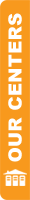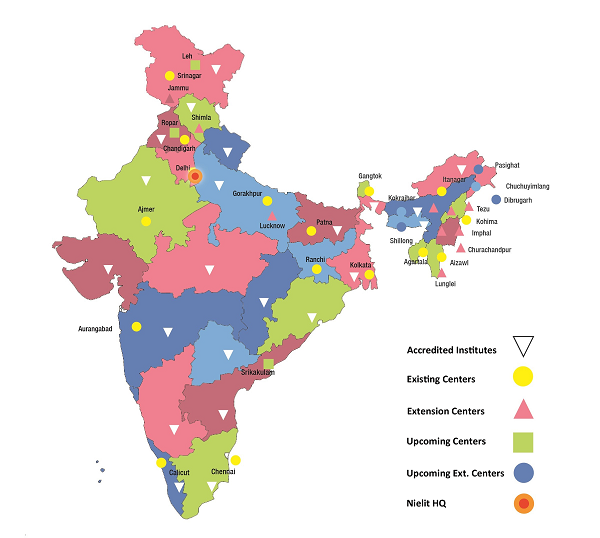Shyam Lal College

NIELIT Delhi Centre signed an agreement with Shyamlal College, University of Delhi on 27th December 2021 for providing the training to the students of Shyam Lal College for short term add-on courses in IT. This collaboration shall enable the students of Shyamlal College, University of Delhi to improve their skills in the area of Information Technology and enhance their employment opportunities.
List of courses which are going to be provided in short –term Add-on courses in IT are as follows:
|
Sl.No |
Course Name |
Eligibility |
|
1 |
Fundamental course in AI and Machine learning (30 Hrs) |
10+2 Pass with Maths |
|
2 |
Fundamental course in Office Automation (30 Hrs) |
10+2 Pass |
|
3 |
Fundamental course in Digital and Social Media Marketing (30 Hrs) |
10+2 Pass |
|
4 |
Fundamental course in BigData and Hadoop (30 Hrs) |
10+2 Pass |
General Guidelines
1. The candidates have to make fees payment for the respective course to NIELIT Delhi Centre through NEFT/RTGS/Net banking. Account details are as below:
|
Account Name |
Nielit Delhi Centre |
|
Account no. |
0176002100250666 |
|
Bank Name |
Punjab National Bank, Shastri Nagar |
|
Bank code |
139800 |
|
IFSC no |
PUNB0139800. |
|
Payment Mode |
RTGS/NEFT /Net banking |
2. Fees once deposited will not be refundable.
3. A minimum batch size to begin the program will be of 30 students. Total no. of seats in a batch: 50 students.
5. Candidate must possess Gmail account for the classes.
6. Assessment exam shall be conducted at the end of every course in online mode.
7. Separate registration needs to be filled up for those who are willing to register/enroll the training for more than one course.
Admission Procedure
Step1: The candidate has to make payment for the respective course as mentioned in Sl no.1 of General guidelines and note the corresponding transaction ID by amount by taking the screenshot of the payment details.
Step2: Visit the given link: https://bit.ly/3HUJXwU to register.
Step 3: Fill up the registration form along with UTR details and upload screenshot of payment.
Step 4: Click on the submit button and complete the process of registration.